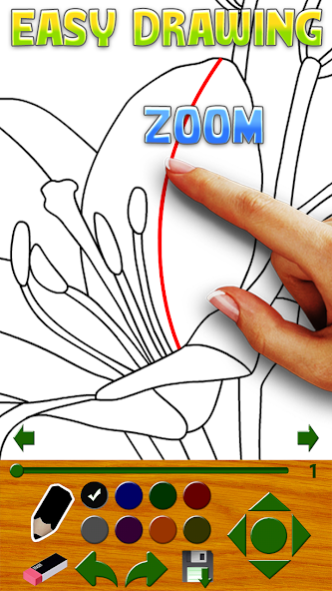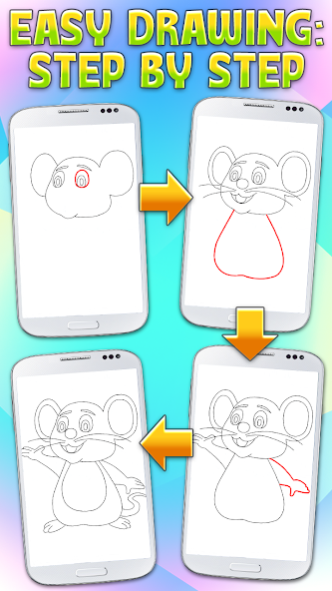How to draw. 1.0.0.113
Free Version
Publisher Description
How to draw is cool, free application to have fun. Inside of the application you will find beautiful pictures to drawing, classified by level of difficulty. App teach you how to draw amazing pictures step by step. Follow the drawing steps to finished your fantastic picture! After that you can coloring your work as you like. How to draw can be played anytime and anywhere! You don’t need paper and pencil, draw directly on the screen of your mobile. All setting and controls are easy to use for everyone.
How to draw features:
- 3 difficulty levels (easy, medium and hard),
- lots of pictures to drawing: animals, people, flowers, buildings, landscapes, skulls, fantasy,
- coloring option - experiment with colorful palettes,
- zoom feature,
- undo feature,
- saving pictures to gallery.
Create great drawings and coloring them! You can save your completed pictures and set them on screen of your phone. You can also show off pictures on Facebook. If you lack some pictures email us, we'll add it to the update.
In case of any problems with the effect of How to draw, instead of giving us the negative opinion, please send us an e-mail and review briefly the problem. It will help us to solve it in the next updates of app.
How to draw is free but contains ads in settings of the wallpaper and inside app. Revenue from advertising will help us to create new attractive wallpapers and applications. All permissions are required only for advertising and are supported by trusted vendors.
About How to draw.
How to draw. is a free app for Android published in the Recreation list of apps, part of Home & Hobby.
The company that develops How to draw. is Cosmic Mobile. The latest version released by its developer is 1.0.0.113.
To install How to draw. on your Android device, just click the green Continue To App button above to start the installation process. The app is listed on our website since 2023-10-04 and was downloaded 0 times. We have already checked if the download link is safe, however for your own protection we recommend that you scan the downloaded app with your antivirus. Your antivirus may detect the How to draw. as malware as malware if the download link to com.cosmicmobile.app.howtodraw is broken.
How to install How to draw. on your Android device:
- Click on the Continue To App button on our website. This will redirect you to Google Play.
- Once the How to draw. is shown in the Google Play listing of your Android device, you can start its download and installation. Tap on the Install button located below the search bar and to the right of the app icon.
- A pop-up window with the permissions required by How to draw. will be shown. Click on Accept to continue the process.
- How to draw. will be downloaded onto your device, displaying a progress. Once the download completes, the installation will start and you'll get a notification after the installation is finished.